Card
Bootstrap’s cards provide a flexible and extensible content container with multiple variants and options.
About
A card is a flexible and extensible content container. It includes options for headers and footers, a wide variety of content, contextual background colors, and powerful display options. If you’re familiar with Bootstrap 3, cards replace our old panels, wells, and thumbnails. Similar functionality to those components is available as modifier classes for cards.
Examples
Basic
Basic example below is using transparent background. You can modify it using Tailwind built-in background colors bg-*.
<div class="card">
<div class="card-body">
This is some text within a card body.
</div>
</div>
Variant
You may want some variant in your card like the size of border-radius. You can override it using style="border-radius: . . ." or create new class with !important tag.
Clean UI provide some rounded variant to override card class border-radius.
<div class="card card-rounded-none mb-5">
<div class="card-body">
Rounded card with some variant
</div>
</div>
<div class="card card-rounded-lg mb-5">
<div class="card-body">
Rounded card with some variant
</div>
</div>
<div class="card card-rounded-2xl mb-5">
<div class="card-body">
Rounded card with some variant
</div>
</div>
Override from new class
.some-class-name {
@apply rounded-full !important;
}
Image
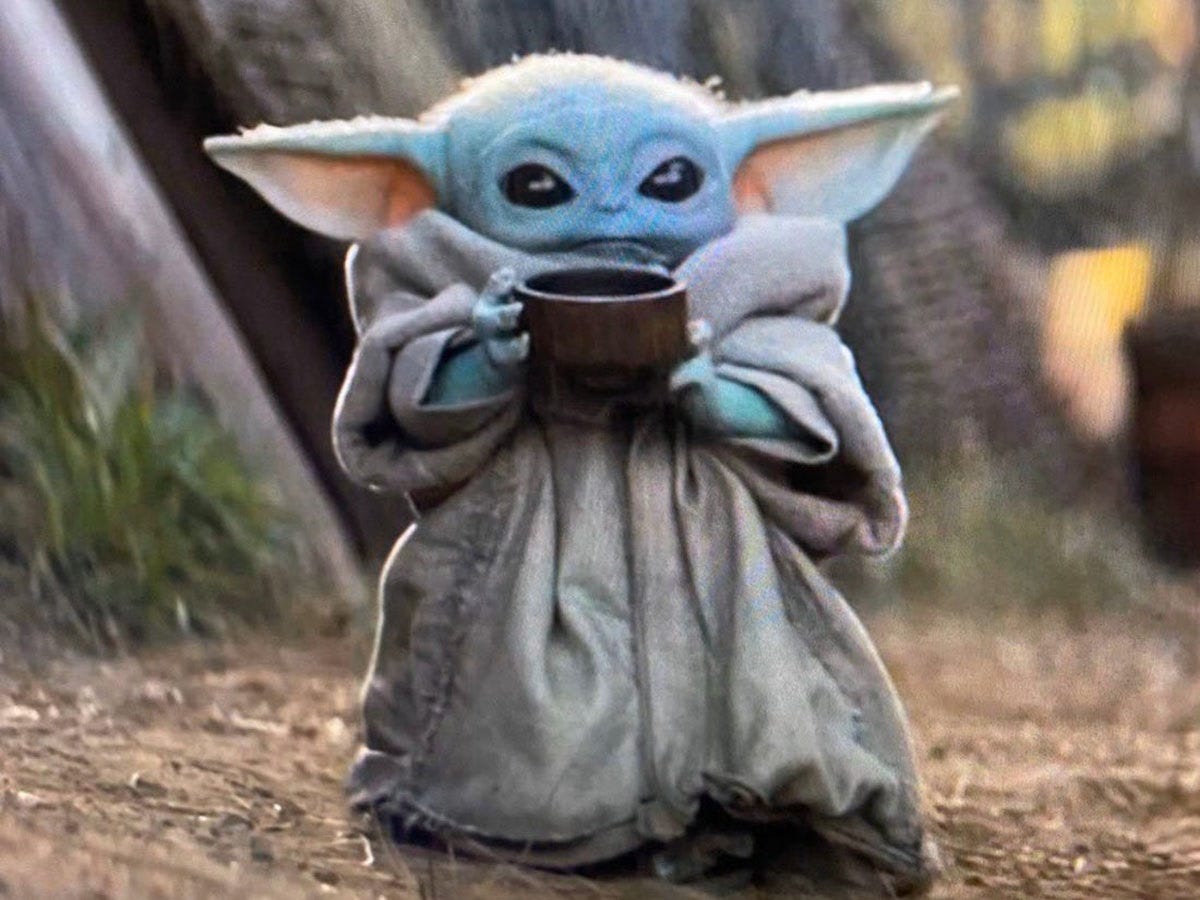
Card title
Some quick example text to build on the card title and make up the bulk of the card's content.
Go somewhere<div class="card" style="width: 18rem;">
<img src="https://miro.medium.com/max/1838/1*mk1-6aYaf_Bes1E3Imhc0A.jpeg" class="card-img-top" alt="...">
<div class="card-body">
<h5 class="card-title">Card title</h5>
<p class="mb-3">Some quick example text to build on the card title and make up the bulk of the card's content.</p>
<a href="#" class="btn btn-primary">Go somewhere</a>
</div>
</div>
Header & Footer
Add an optional header and/or footer within a card.
Special title treatment
With supporting text below as a natural lead-in to additional content.
Go somewhere<div class="card">
<div class="card-header">
Featured
</div>
<div class="card-body">
<h5 class="card-title">Special title treatment</h5>
<p class="mb-3">With supporting text below as a natural lead-in to additional content.</p>
<a href="#" class="btn btn-primary">Go somewhere</a>
</div>
</div>
Quote
A well-known quote, contained in a blockquote element.
<div class="card">
<div class="card-header">
Quote
</div>
<div class="card-body">
<blockquote class="blockquote mb-0">
<p>A well-known quote, contained in a blockquote element.</p>
<footer class="blockquote-footer">Someone famous in <cite title="Source Title">Source Title</cite></footer>
</blockquote>
</div>
</div>
Header Footer
Special title treatment
With supporting text below as a natural lead-in to additional content.
Go somewhere<div class="card text-center">
<div class="card-header">
Featured
</div>
<div class="card-body">
<h5 class="card-title">Special title treatment</h5>
<p class="mb-3">With supporting text below as a natural lead-in to additional content.</p>
<a href="#" class="btn btn-primary">Go somewhere</a>
</div>
<div class="card-footer text-muted">
2 days ago
</div>
</div>